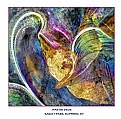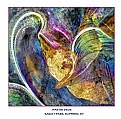Doug Fisher
(K=20) - Comment Date 9/7/2006
|
Most printers desire about 300 ppi for good printing. If you are cropping your image and then trying to print 8x10, then when you crop to a certain size and request that the image be at a specific size you are asking the software to interpolate up to 300 ppi at 8x10. This means the software is "making up" pixels. This making something out of nothing results in softer images.
Doug
---
www.BetterScanning.com
|
|
|
|

Doug Fisher
(K=20) - Comment Date 9/7/2006
|
My comment was based on the output figure you gave of 2000 x 3000 pixels. 3000 pixels divided by 10 inches is 300 ppi. Once you crop, you have gone below 300 ppi, hence my previous discussion. You 4x6 still looks good because its smaller size didn't need as many pixels to look good.
Doug
---
www.BetterScanning.com
|
|
|
|

Chris Hunter
(K=25634) - Comment Date 9/7/2006
|
Very simple - you are RESAMPLING the image on an odd ulitple - EXCEPT when you
resize to 4x6" - which is an exact multiple of the original image size.
When you want to resize the image, leave the resolution field BLANK. It is better to
keep the original resolution of the image and drop down to 225-275 then
to res-up the image and make it 300 at 8x10. At 8x10, keeping the original height,
your resoltuion will be 356 - which is fine. I make prints up to 16x24, that when exposed
and focused properly, look quite sharp and sellable when framed.
|
|
|
|

Chris Hunter
(K=25634) - Comment Date 9/7/2006
|
Sorry - that's 256 ppi at 8x10.
|
|
|
|

Willem Arend
(K=734) - Comment Date 8/11/2007
|
You should not and need not resize your pictures prior to printing them. You can instruct your printer to print your pictures in any size you want, as long as it fits on the paper. Your printer will then consider the full resolution of your image files while printing them, regardless of the size you chose.
|
|
|
|