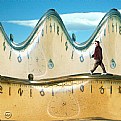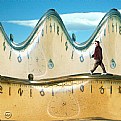There seems to be some confusion about the best way and what happens when you resize an image in Photoshop. First, the distinction between resizing and resampling must be made aware - changing the ouput deminsions/resolution does nothing to change the pixel deminsions (ie: 5"x5" at 150 ppi = same thing as 10" x10" at 75 ppi), and will have no effect on image quality, just the output size and resolution. Changing the resolution without changing the output size is resampling, which is what most of us are talking about, and that's where it can get a little tricky. Based on prepress standards for professional publishing, digital images can only be resampled on exact multiplies of .5 or .25. This is because a digital image is a bitmap- consisting of an exact grid of pixels, and you cannot have a half a pixel, or 27.7589 of a pixel - either there is one, or none. And when you resample on an odd multiple, Photoshop is forced to redraw the entire grid of pixels, and the result can be a jagged, soft or even 'out of focus' looking image. Next time you're resampling, try using an exact multiple of 1/2 or 1/4, and you will also notice how much faster Photoshop performs the operation - not as much work to do on Photoshop's part, as it makes for an easier mathmathtic problem for Photoshop to solve. Oh, and resampling on odd multiples in steps, ie: over and over, will result in a loss of image quality over and over each time, resample just once, at an exact multiple, and you will notice the difference.
|