
Lee D.
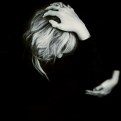
txules .

Greg S.

Michele B.

Phillip C.

Gustavo S.

Aleksander R.

Alfons R.
 Lee D. |
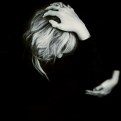 txules . |
 Greg S. |
 Michele B. |
 Phillip C. |
 Gustavo S. |
 Aleksander R. |
 Alfons R. |
 |
|
Your photo sharing community! |
|
||||||||||||||
|
| Log in to post a response to this question |
Return To Photography Forum Index |
|
| FAQ | Terms of Service | Donate | Site Map | Contact Us | Advertise | Copyright ©2013 Absolute Internet, Inc - All Rights Reserved |