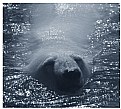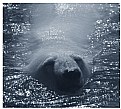|
|
|
Jeff Cartwright
{K:52046} 8/10/2004
|
Hi!...Micheal: Welcome to the Pursuits of Digital Photography....Depending on What you did in PS...You can still reduce the Blue Tinge...By:
1)..Clicking on Image...Above!
2)Selecting Adjustments!
3) Selecting Colour Balance
4)Reducing the Blue Scale back...towards the Yellow balance...Until you see the Colour Change that you Like!
Beautiful Butterfly Photograph..Michael!...Jeff!!!
|
|
|
|
 Roger Williams
Roger Williams
 {K:86139} 8/7/2004
{K:86139} 8/7/2004
|
Can't help with digital, I'm afraid, but you'll very rarely have this experience if you stick to film. And you can try different emulsions for different effects... [GDR]
|
|
|
|
 Kevin H
{K:22502} 8/6/2004
Kevin H
{K:22502} 8/6/2004
|
Really love this shot, even with the blue tone. You DOF is just perfect with excellent colors. Even with all those bright colors, the butterfly still stands out. It's too bad it's a little soft. Keep up teh good work.
|
|
|
|
|
Cary Shaffer
{K:9269} 8/6/2004
|
Never mind the blue Michael, this in an incredible image! The correct exposure will overcome the effect, but I am having a hard time metering with the digital compared to my old 35mm. and having the same problem. Auto levels in PS does take care of most of it, but presents a color shift. Bottom line is the correct exposure is the best exposure! Keep on shooting, Cary
|
|