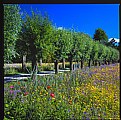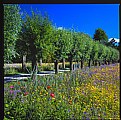|
|
|
Tobiah Deutsch
{K:2432} 12/29/2004
|
Mark,
Thanks... I think that was straight forward enough to follow. I'll give it a shot in a couple of days and see what happens.
Cheers,
Toby
|
|
|
|
 Mark Hamilton
{K:8387} 12/29/2004
Mark Hamilton
{K:8387} 12/29/2004
|
Seems the screenshot didn't work first time round.
|

Screen shot |
|
|
|
 Mark Hamilton
{K:8387} 12/29/2004
Mark Hamilton
{K:8387} 12/29/2004
|
Hi Toby
Thank you for your comments on my work.
As for the blurred vignette that I apply to my images it is very easy to do. I don't know how familiar you are with photoshop but I will try to explain it with out being too long winded.
Open your image in photoshop and make a duplicate copy on another layer. Do this so that if you make a mistake you can just trash the layer a begin again.
With the duplicate layer active go to Filter-Blur-Gaussian Blur and move the slider until you get the amount of blur that you require then click ok this will apply the selected amount of blur to the image.
Then add a layer mask to the duplicate layer this is done by clicking on the small icon second from the left at the bottom of the layers palette. With the layer mask active set the gradient tool and click on the radial gradient found on the options bar. Find the center of the image and drag out to the edges of the frame. The result will be a blurred vignette.
I usually set my horizontal and vertical guides so I can find the centre of the image. holding down the shift key while you drag the mouse will insure that you have a straight line.
I have included a screen shot of one of my images that may also help. If you have any questions just yell. Hope I haven't rattled on to much.
Cheers
Mark
|
|
|
|
|
Tobiah Deutsch
{K:2432} 12/28/2004
|
Mark,
I love the effect that your putting on your images. Would you mind letting on to how your getting such a wonderful blured our of focus vinette on your images.
Toby
|
|
|
|
|
m.c. lopez
{K:14766} 11/21/2004
|
I wanna go there !
|
|
|
|
|
David Bircham
{K:1300} 11/14/2004
|
Oh great! this looks promising! I love the mixture of feelings in a place like this. The past importance, the technology, and now.... seen through your eyes, the incredible beauty. I agree with Kevin, I hope this is another series. db
|
|
|
|
|
Kevin Collier
{K:19076} 11/14/2004
|
another great series going here, I hope - intersting how the machines on the right side resemble robots....K
|
|
|
|
 Roberto Arcari Farinetti
Roberto Arcari Farinetti
 {K:209486} 11/14/2004
{K:209486} 11/14/2004
|
stunning work
great one
roby
|
|